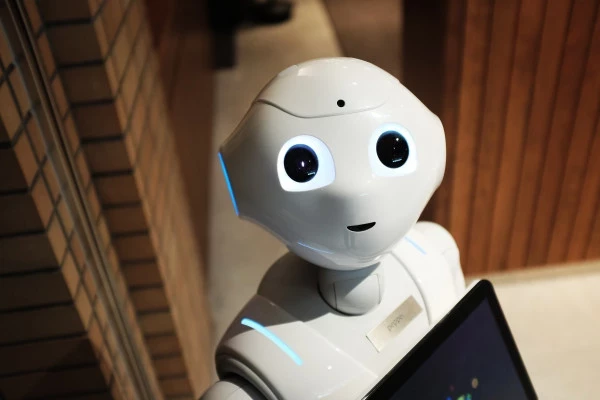Why the Best SEO is User-Centric UX
How Not to Kill the User Experience with Your SEO Strategy
Add bookmark
Gone are the days of cramming keywords into your content and sliding onto the first page of a Google search. SEO has changed. And though Google’s 200 ranking factors can be daunting, there’s no excuse for ignoring search engine optimization. In fact, it’s more important than ever — there are at least eight-billion searches a day on Google alone, and 75% of users don’t click past the first page of results. Here’s the good news: the most effective way to optimize your site and own the SERPs is no longer manipulating metadata; as Google Webmaster Trends Analyst John Mueller puts it, all you have to do is “make a good website that works well for users.” In other words, good UX equals good SEO.
Of course, if you’re one of the 71% of marketers still targeting strategic keywords as their primary SEO tactic, you probably need an explanation. Here it is.
Always Adapting: A Brief History of SEO and UX
No, you’re not crazy. For years Google did rank web pages based simply on how relevant the page’s content was for a given query, as well as how trustworthy the site was overall; this was when Google’s algorithm still centered around inbound links and keywords.
Unfortunately, many digital marketers and SEO ‘experts’ abused Google’s guidelines, keyword stuffing thin content and their meta descriptions, titles, URL slugs and image alt text. Some even cloaked keywords in non-text elements on web pages. And they were rewarded with high-ranking results.
However, “actions speak louder than mission statements,” and if a site’s “UX feels more like ‘User Exploitation’ than ‘User Experience,’ business becomes ripe for disruption.” As Michael Schrage writes in Harvard Business Review, “profitability predicated on customer friction, intrusion, and irritation simply isn’t sustainable. Privileging easy money over better user experience is the antithesis of customer centricity.”
The title of Schrage’s article is: “Why User Experience Always Has to Come First.” The reason, according to UX professionals (since the very beginning!), is that high search rankings don’t last if the content doesn’t provide value to consumers. Though more users may visit the site, they leave quickly, feeling disappointed and even betrayed by the brand’s failure to speak to their needs and goals. Needless to say, these users don’t buy anything, and they don’t return.

If you’re still strategizing for Google’s original algorithm, you’ve probably noticed fewer and fewer visits to your site overall. This is a sign you need to catch up, and continue to adapt alongside Google, which has already released multiple paradigm-shifting UX-centric updates in the last 10 years, including:
- Panda (2011), Google’s “first step to focus on quality and user experience,” launched to eliminate black hat SEO tactics and web spam, which created a new ranking factor based on page quality classifications modeled after human quality ratings
- Penguin (2012), “an extension and addition to the arsenal to fight this war” against low quality, targeting spam and manipulative link building
- Exact Match Domain (2012), which targeted low-quality sites with exact match domains
- Hummingbird (2013), “a huge advancement in Google’s search technology,” impacting about 90% of all searches by introducing conversational search, human search and voice search
- Payday (2013), which targeted spammy sites and queries
- Pigeon (2014), which changed how local businesses rank in organic search
- Mobilegeddon (2015), “not just an algorithm update,” but “a cultural shift,” demonstrating Google’s commitment to prioritizing mobile by downgrading pages not optimized for the mobile experience
- RankBrain (2015), “a revolution in how search results are determined,” which targets various behavioral metrics, such as bounce rates, pages per session, click-through rate (CTR) and average session duration, and uses machine learning to better understand the likely user intent of search queries
- Fred (2017), which focused entirely on UX by targeting sites with deceptive or too many ads, little or low-quality content, aggressive affiliate linking and disruptive popups
- Core Web Vitals (June 2021), which put even more emphasis on user experience, with a narrower focus on bounce rates, session duration and page views per visit
One thing Google hasn’t done in the last decade is downgrade the value of incorporating the right keywords into quality content, based on what your customers are actually searching for. Quite the contrary. Google rewards sites that answer users’ questions, address their pain points and deliver products or services they seek. So, the solution isn’t to forgo your content marketing strategy but update it to incorporate the latest UX and SEO best practices.
“Many organizations are currently undervaluing the power of digital design and should invest more in behaviorally informed designs to help people make better choices,” explain Shlomo Benartzi and Saurabh Bhargava in Harvard Business Review. “In many cases, even minor fixes can have a major impact, offering a return on investment that’s several times larger than the conventional use of financial incentives or marketing and education campaigns.”

Statistics That Show Your UX and SEO Strategies Need to Coincide
As you can see, SEO remains critical to the success of your website:
- Search engines are the starting point for 68% of online experiences (BrightEdge)
- Organic search drives 53.3% of all website traffic (BrightEdge)
- Google search, Google Images and Google Maps account for 92.96% of global traffic (SparkToro)
- The number-one organic position on a Google search results page can generate a CTR of 34.2% (Sistrix)
- Results on the second page of Google receive only 0.78% of all clicks (Backlinko)
- SEO can reduce the cost of customer acquisition by 87.41% (Terakeet)
- Organic traffic from SEO is more than 1,000% higher than organic traffic from social media (BrightEdge)
In addition:
- A well-conceived, frictionless UX design could raise customer conversion rates up to 400% — and nearly nine in 10 online customers are less likely to return to your website after a single bad experience
- On mobile phones — where, by 2025, almost 75% of internet users will exclusively access the internet — 53% will leave if a page doesn’t load within three seconds
What You Can Do to Improve Your UX and Your SEO
When you start auditing your site for UX issues, you’ll be shifting your focus from pleasing search engines to pleasing humans. It makes sense: search engines aren’t your customers, humans are — and it only takes them five hundredths of a second to form an opinion about your website.
Get ahead of Google. Optimize for your customers and the whole user journey, and then optimize for search.
Peter Morville’s User Experience Honeycomb

As you analyze and rebuild your website for UX, think about your customers:
- What’s your target audience?
- What are your user personas?
- What are their pain points?
- What do they need?
- What do they value?
Today’s consumers expect to be understood and appreciated by the brands they shop. They expect to not only interact but personally connect with these brands. They’re sick and tired of clickbait and other content that doesn’t deliver. They want intimate experiences and personalization. (Need more and better customer data? Consider a CDP.)
By following Peter Morville’s User Experience Honeycomb, you can demonstrate your value proposition as well as your core values, showcase how your products or services solve a problem or provide a solution, and improve your organic search rankings by improving all the KPIs (like your conversion rate) tracked by search engines today.
- Useful. As practitioners, we can’t be content to paint within the lines drawn by managers. We must have the courage and creativity to ask whether our products and systems are useful, and to apply our knowledge of craft + medium to define innovative solutions that are more useful.
- Usable. Ease of use remains vital, and yet the interface-centered methods and perspectives of human-computer interaction do not address all dimensions of web design. In short, usability is necessary but not sufficient.
- Desirable. Our quest for efficiency must be tempered by an appreciation for the power and value of image, identity, brand, and other elements of emotional design.
- Findable. We must strive to design navigable web sites and locatable objects, so users can find what they need.
- Accessible. Just as our buildings have elevators and ramps, our web sites should be accessible to people with disabilities (more than 10% of the population). Today, it’s good business and the ethical thing to do. Eventually, it will become the law.
- Credible. Thanks to the Web Credibility Project, we’re beginning to understand the design elements that influence whether users trust and believe what we tell them.
- Valuable. Our sites must deliver value to our sponsors. For non-profits, the user experience must advance the mission. With for-profits, it must contribute to the bottom line and improve customer satisfaction.

In Practice: Designing for UX and SEO
Of course, making your site useful, usable, desirable, findable, accessible, credible and valuable is easier said than done. You first have to understand your customers, and how your site performs today. Where have your customers found the most value, and why? What pages inspired users to leave, and why?
To gather insights on your customers:
- Use A/B testing tools and conduct usability tests to verify which site features drive the most conversions or keep users on the site the longest
- Employ and leverage the learnings from eye tracking technology
- Employ feedback widgets that provide actionable insights based on user behaviors
- Offer incentives to your prospects and customers for participating in surveys, and solicit feedback via your website and your email and social media marketing
Then, follow these steps to implement, test, optimize and scale your UX enhancements:
- Conduct a behavioral audit of the existing digital designs, identifying gaps
- Review and identify trends in your customer survey results
- Develop new data-driven designs, emphasizing the end user throughout the design and development process
- Develop a new content marketing strategy that coincides with your overall marketing and website SEO/UX strategies, considering funnel stage, target user persona, pain points, needs and values (creating true value-add content will lead to more backlinks than writing for the algorithms) — and ensuring you meet all the Google Webmaster Guidelines
- Solicit feedback throughout the design process, sharing your mood board, storyboard, wireframes and mockup
- Continuously test the new designs and content against carefully selected control conditions, and keep a searchable results library of all experiments
- Scale your winning design(s) and content approach(es) across your website
- Continually monitor, analyze and iterate based on user behavior
Next, cross check your changes with the following list of UX-focused website requirements:
- Site accessible for all users
- Site optimized for mobile (also known as responsive design)
- Site speed optimized for mobile with AMP (Accelerated Mobile Pages)
- Pages optimized for fast loading
- Well-organized information architecture and user-friendly navigation
- Smart pagination and canonicalization
- Use of breadcrumbs
- Simple, consistent, visually appealing design
- Heavy use of video and images
- Use of user interface (UI) elements, such as buttons, slider arrows, navigation bars, dropdown lists and message boxes (also known as interaction design)
- Homepage that clearly defines the brand, its values, and its offerings
- Straightforward, valuable and properly formatted content
- Use of tables of contents, titles and headers
- Clear calls to action
- Streamlined eCommerce
- Easy access to support/contact options
- Inclusion of all copyright and legal information
Finally, follow these SEO best practices for 2022 and beyond:
- Add structured data from schema.org (and be sure to test it first)
- Register on Google Search Console and Bing Webmaster Tools, and submit an XML sitemap to each
- Sign up for Google Analytics to track site changes and monitor your site’s results against your KPIs
- Identify your target keywords, including short-tail, long-tail, short-term, long-term, product-defining, customer-defining and intent-targeting keywords, and build a list of the target keywords as well as their “easier” (lower keyword competition score) related keywords (at least until you build up greater domain authority in relation to your competition)
- Incorporate your keywords in the most relevant parts of your site, paying careful attention not to keyword stuff
- Sign up for SEMrush, ahrefs or Moz to research, test and monitor your keywords and rankings
- Create short URLs, incorporating the primary keyword for each page
- Add alt text to all images
- Add outbound links to authoritative sites, as well as inbound links to other helpful parts of your site
- Noindex, Nofollow any pages you don’t want search engines to crawl
- Monitor your results against your KPIs using Google Analytics
- Practice ongoing kill/keep/refresh, deleting outdated or irrelevant content, keeping your best-performing and most strategic content and refreshing content that could perform better with simple improvements or updates
- Continually monitor for and address Google crawl errors and broken links
- Build backlinks by guest posting and appearing on/in podcasts, radio, tv and online publications

The Ultimate List of UX and SEO Key Terms
A/B testing: A research methodology whereby you conduct a randomized experiment comparing two variants of the same variable
AMP (or accelerated mobile pages): Originally created by Google’s AMP Open Space Project to compete with Facebook Instant Articles and Apple News, an open-source HTML framework that increases page load speeds
Backlink: Most comparable to a citation offline, a backlink is a hyperlink from one website to another
Blackhat SEO: Named for the “bad guys” in the movies, referring to any practice to increase a site or page’s search engine rank by employing tactics that violate the search engines’ terms of service
Bounce rate: The percentage of users who navigate away from the site after viewing only one page
Breadcrumbs: Possibly named for the breadcrumbs that led Hansel and Gretel back to their home, referring to a secondary navigation system that shows a user’s location on a website
Canonicalization: The practice of using the tag “rel canonical” to instruct search engines that a specific URL represents the master copy of a given page and should appear in search results, designed to prevent problems stemming from duplicate content
CDP (or customer data platform): A marketing and CX technology designed to unify your data across online and offline sources, allowing marketers to use data for modeling, segmentation, targeting, testing and more, improving the performance and efficiency of lead generation, nurturing and conversion efforts
Clickbait: An ad, social media post, email subject line or article headline designed to make readers click, often to dubious or unrelated content
Click-through rate (or CTR): The number of clicks a website or page receives, divided by the number of impressions
Cloaking: A practice violating the Google Webmaster Guidelines that consists of presenting different content or URLs to human users and search engines
Content marketing: The creation, distribution and promotion of digital materials (such as white papers, ebooks, blog posts, social media posts, videos and drip campaign emails) that do not explicitly promote a brand or product but stimulate interest in the brand and product(s) by telling a compelling story related to the offerings and/or core values of the brand
Conversion rate: The percentage of users who take a desired action, such as downloading an ebook, requesting a product demo or completing a form
Crawling: Often used interchangeably with “indexing,” referring to the process of finding new or updated pages to add to search engines
Data-driven design: An approach to design that relies heavily on customer data
Drip campaign: A strategically developed series of emails designed to nurture and convert leads
Emotional design: An approach to design meant to evoke emotions, leading to a positive user experience
Eye tracking: A sensor technology that converts a user’s eye movements into a data stream providing deeper on-page insights
Google algorithms: Complex systems used to retrieve data from Google’s search index and instantly deliver the best possible results for a query, based on numerous factors including the words in the query, the relevance and usability of pages, the expertise of sources, and the user’s location and settings
Google Analytics: The world’s most popular web analysis tool designed to track and report on a variety of UX- and SEO-related metrics
Google Webmaster Guidelines: Google’s guidelines for website owners to help Google find and understand your pages (SEO), as well as help users use your pages (UX)
Google ranking factors: The more than 200 criteria applied by Google and other search engines to evaluate and deliver the most relevant search results for any given query
Google Search Console: A tool that allows webmasters to monitor indexing status and site performance
Header tag: HTML code that defines the header of a web page or section of a page, often used to supplement the page title or organize page content
Image alt text: Text that describes an image on a website, indexed by search engines, displayed if the image fails to load, and read aloud to users by screen reader software
Impressions: The number of times your website or page has been seen
Information architecture: The way your site is organized, structured and labeled
Interaction design: Often abbreviated as IxD, referring to the practice of incorporating interactive elements, such as quizzes, games, maps, 3D tours, sliders and augmented reality, into the design of a website
Internal links: Hyperlinks from one section of a website to another section of the same site, used to improve UX and SEO
Iterative design: An approach to design following a cyclic process of prototyping, testing, analyzing, refining and optimizing a website
Keep/Kill/Refresh: A content marketing process of auditing your web pages and other content to determine what should be kept as is, what should be removed from the site, and what should be improved upon
Keyword stuffing: A practice violating the Google Webmaster Guidelines that consists of inserting a large number of keywords into web page and meta content to artificially improve search rankings
KPIs (or key performance indicators): The key quantifiable measures of performance an organization uses to determine how effectively a website (or other business area) is meeting strategic goals
Meta description: An HTML tag that summarizes the contents and purpose of a webpage, displayed as part of the search snippet on search engine results pages (SERP) to provide users with context on how the site or page relates to their search query
Mockup: A static design of a web page featuring final design elements, intended for review before publishing
Moodboard: Sometimes called an inspiration board, a visual representation or collage of images, text, color swatches and other design elements used by designers at the start of a creative project
Navigation: The displayed structure of a website designed to enable users to find the most important pages and sections
Nofollow tag: A metatag disallowing search engines from crawling the links on a web page
Noindex tag: A metatag disallowing search engines from indexing a web page
Organic search: Refers to the unpaid search results of a search engine
Organic traffic: The amount of traffic a website receives from unpaid search results
PageRank: An algorithm used by Google Search to grade and position web pages in search results
Page rank: How a website scores against other websites for a given search query, dictating where on the results pages the website link will appear
Page speed: How fast a web page loads
Pages per session: The average number of pages users visit on a website, without clicking off
Pagination: How the contents of a website are divided into distinct pages
Pain points: The most significant problems or issues faced by customers, prospects or target audiences
Persona (or user persona): An archetypical user whose demographics, pain points, needs, goals, values and conversion triggers represent those of a larger group of users
Personalization: The process of tailoring a digital experience to a given user, based on their user data
RankBrain: A component of Google’s core algorithm that uses machine learning to determine the most relevant results for each search query
Responsive design (or RWD): A web development approach incorporating dynamic changes based on the screen size and orientation of the device being used to view the website
Query (or search query): The word or string of words a user types into a search engine search box when searching online
Schema.org: A reference website that contains a library of guidelines and documentation for incorporating structured data ‘markups’ (or microdata) in HTML to improve the way search engines read and display web pages
SEO: Short for search engine optimization, referring to the practice of enhancing a website or web page to improve PageRank and organic search results
SERP: Short for search engine results page, referring to the display of the results of a search query
Sitemap: A file containing information about the pages, videos and other files on a website, as well as the relationships between them, typically submitted to search engines to improve indexing
Storyboard: A sequence of drawings, typically with directions, illustrating the structure and navigation of a website
Strategic keywords: Search terms that most directly relate to a brand and/or its products, services, solutions or core values, researched and selected to be prioritized across a website and its content (and associated marketing and communications initiatives)
Structured data: Highly organized microdata used in schema markups to improve the way search engines read and display web pages
Thin content: Website material that provides little to no value to users
Time on page: The average amount of time spent by users on a given web page
Title tag: HTML code that defines for search engines the title of the web page; can be found in the browser title bar, as well as in search engine results pages
Usability test: A method of analyzing the functionality of a website by observing real users as they navigate through the site and/or attempt to complete tasks
User centered design: An iterative website creation process that strives to address — and learn from — the users and their needs throughout design and development
User Experience Honeycomb: A diagram of seven hexagons, positioned together to create a honeycomb look, developed by Peter Morville to guide web designers and developers in expanding beyond usability to ensure a website is also useful, desirable, findable, accessible, credible and valuable
User interface (UI): The point of human-computer interaction and communication on a website, proven to be more effective when attractive, efficient and optimized for the user experience
User journey: Can refer to the steps a user takes to complete a specific task on a website, or to a visualization of a user’s experiences with a brand as they proceed across channels over time and, ostensibly, down the marketing/sales funnel from new lead to brand evangelist
UX: Used to describe the user experience on a website, as well as the web design process that focuses solely on offering the best experience to users on a website
Value proposition: A simple statement summarizing what makes a brand or its products, services or solutions the right choice for customers
Web Credibility Project: A study conducted by Stanford University’s Persuasive Technology Lab to investigate and distribute information on what leads people to believe what they see on a website
Wireframe: A layout of a web page that details its interface elements
Image Credits (in order of appearance)
- Photo by Kelly Sikkema on Unsplash: https://unsplash.com/photos/v9FQR4tbIq8
- Photo by Ben Kolde on Unsplash: https://unsplash.com/photos/bs2Ba7t69mM
- Photo by Sebastien Bonneval on Unsplash: https://unsplash.com/photos/UIpFY1Umamw
- Photo by Jackson Sophat on Unsplash: https://unsplash.com/photos/_t-l5FFH8VA
- Photo by Myriam Jessier on Unsplash: https://unsplash.com/photos/eveI7MOcSmw