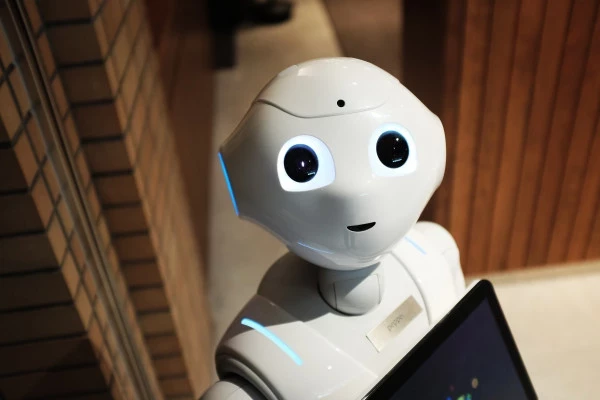5 Fundamentals to Applying AI Only As Appropriate
Marketing Automation is the Preamble. Here’s How to Leverage the Best AI in Marketing, Sales, CX and Even Employee Experience
Add bookmark
ChatGPT sucks… for replacing your content marketing team. Content creation and digital marketing are creative endeavors — and the output from ChatGPT, “while fluent and persuasive as text, is consistently uninteresting as prose.” And less effective than human beings. But that doesn’t mean there isn’t business value in investing in artificial intelligence (AI) to automate, streamline or otherwise enhance your processes and output. Businesses that employ AI will double their cash flow by 2030; brands that don’t will see a 20% reduction.
This includes ChatGPT, the large language model (LLM) developed by AI research and deployment company OpenAI to “interact in a conversational way” — even though Vox co-founder Ezra Klein has blasted “ChatGPT and systems like it,” promising they’d drive down the cost of producing content “to basically zero.”
This, of course, would make the most effective content marketers probably not worth the earned income they command. However, even Ian Bogost — who’s warned of AI’s potential to destroy “the world they have created” — believes LLMs won’t “replace college or magazines or middle managers” and should be seen by the content marketer as merely “a new instrument” they can use to “play with an unfathomable quantity of textual material.” Likewise, for chatbots and other artificial intelligence.
When I asked Noressa Kennedy Hinkler, a speaker at the CEI online event Rethinking Customer Journeys and director of marketing and communications for Traveling Nurse Across America, she told me increasing AI in marketing was one of her top five strategic digital marketing priorities — and that her team would be using ChatGPT to generate ideas and overcome writer’s block.
As a 20-year content creator, I can accept that, I told her. But what about the other robots!?

Two Perspectives on the Future of Artificial Intelligence
According to Jeff Fransen, partnerships and alliances manager at Affable.ai, AI’s not all about highlighting weaknesses in your content, or ‘protecting and serving’ with robot dogs. “Artificial intelligence has the power to revolutionize the way we work, by automating tedious tasks, increasing efficiency, and ultimately leading to a better quality of life for employees and a higher return on investment for businesses,” he told me, (ironically) using ChatGPT to help construct the sentence.
In fact, “at this point, AI can only be used practically as a starting point or as an assistant,” Fransen added.
“The influencer marketing platform I work for, for instance, harnesses the power of AI to deliver a personalized and seamless user experience. It turns an average worker into a superstar… But the AI is useless without a person to manage the process or edit the output.”
Thomas Germain, a senior reporter who writes regularly about data, AI and other tech for Gizmodo, feels somewhat similarly — but with a little more skepticism, if not muted dread.
“Will your job get replaced? Well,” he continued, “it depends whether the employer values quality over saving costs. BuzzFeed and CNET are using AI to write this exact kind of article, but it introduces ridiculous errors. So I think there will soon be a role for a human supervisor creating content using AI, pumping out a lot more content than they would have writing every word of it.”
Nevertheless, Germain told me, there’s no need to worry about “an AI apocalypse, yet.” Jobs will be replaced, yes, but “some new ones will also be created” — and it’s the “net effect” we have to worry about.

“In a lot of cases, the net effect, at least at first, is going to be bad for workers and good for employers,” he warned.
“There are certain use cases where AI is absolutely more efficient than human workers. Google’s work identifying protein chains is a perfect example, it couldn’t have been done without AI. There are other less specialized jobs like customer service chats, for example, which could be replaced by a chatbot… So, as the tools get more sophisticated we’re going to see an explosion in job replacement in that kind of arena.”
But, “as time goes on,” Germain predicted, other “opportunities will be created that need human workers too. Most jobs can be done more effectively by a human being, even if a robot can do it more efficiently.”
So what does this mean for businesses and their employees, right now? Should CEOs, CMOs, CTOs and/or CFOs be pushing AI within their organizations?
For Germain, the second question is “irrelevant, because in a profit-driven system people are incentivized to pursue anything that might improve their bottom line.”
But, he concluded, “this is where the question of ethics is incredibly important. The answer won’t matter unless regulators step in — because right now brands can basically do whatever they want with AI.”
Herein, we’ll discuss what we can efficiently, safely and responsibly gain from AI like natural language processing (NLP), machine learning, and robotic process automation (RPA).

How to Use Artificial Intelligence to Improve Employee Experience and Increase ROI
When we incorporate new marketing technologies (martech) that leverage NLP, machine learning and/or RPA, not as replacements for employees but as tools to make employees’ lives easier, we can improve:
- Employee experience, employee engagement and company culture
- Efficiency of processes and communication
- Organization of projects
- Quality of content marketing output
- Effectiveness of digital marketing efforts
- Return on investment
How? Well, first, let’s break down what each of these types of artificial intelligence actually do, and what impact humans have in how well the robots do it:
What is natural language processing?
Natural language processing uses tokenization, stemming and lemmatization to identify named entities and word patterns and convert unstructured data to a structured data format. Humans leverage computer science, AI, linguistics and data science to enable computers to understand verbal and written human language.
Natural language processing applications are especially useful in digital marketing, by providing marketers with language analytics to extract insights about customer pain points, intentions, motivations and buying triggers, as well as the entire customer journey. Needless to say, this advanced customer data can and should also be utilized by your customer experience team and customer support agents to better provide predictive, personalized experiences.
Natural language processing in HR, meanwhile, serves a similar purpose, allowing employee experience professionals to better meet the needs and goals of their team, whether that’s offering customized benefits, leveraging the adaptive learning model in onboarding or corporate training, or automating the tracking and delivery of bonuses and raises.

What is machine learning?
Machine learning uses data and algorithms to imitate the way humans learn. Humans train the algorithms to make classifications and predictions, and uncover insights through data mining, improving accuracy over time.
Machine learning in marketing, sales and CX vastly improves the decision-making capabilities of your team by enabling the analysis of uniquely huge data sets and the generation of more granular insights about your industry, market and customers. The customer data platform is my favorite example.
The AI-powered CDP uses machine learning to access and unify customer data from multiple data points, across business units, for modeling, segmentation, targeting, testing and more, improving the performance and efficiency of your lead generation, nurturing and conversion efforts. You can even use your CDP to improve the quality of your employee data.
What is robotic process automation?
Robotic process automation uses business logic and structured inputs to automate business processes, reducing manual errors and increasing worker productivity. Humans configure the software robot to perform digital tasks normally carried out by humans, accepting and using data to complete pre-programmed actions designed to emulate the ways humans act.
While RPA has long been leveraged in back-office operations, such as in finance and HR, its use in contact centers, sales and digital marketing is increasing exponentially — for communicating across systems, manipulating data, triggering actions and, naturally, processing transactions.
How can natural language processing, machine learning, robotic process automation and other forms of artificial intelligence help us do our jobs better?
There’s a reason 63% of companies that leverage marketing ai outperform their competitors.
By using artificial intelligence to automate employees’ more mundane responsibilities, you can free them up to focus on the message, the big picture, and the most effective tactics for delivering a consistently personalized, empathic and authentic customer experience (and user experience).
AI can help you with:
- Lead generation, including targeting, personalizing and capturing customer data from content marketing, digital ads, organic social posts and landing pages. Companies can save more than six hours per week simply by automating social media.
- Lead nurturing, including A/B tests, targeted drip campaigns and triggered and scheduled emails. Automated emails have a 70.5% higher open rate and a 152% higher click-through rate than generic email newsletters.
- Upselling, like sending automated post-purchase emails to customers recommending additional products based on purchase history, interests and/or how they’ve used your website.
- Productivity, by enabling campaign autopilot, which allows employees to measure, iterate and optimize in real time.
- Campaign measurability, by providing deeper insights on what inspires different user personas to take various actions.
- Customer engagement/success, by providing auto responses when applicable, guiding agents through conversations, and maintaining comprehensive customer databases. Using chatbots alone can save 30% of customer support costs and speed up response times by up to 80% for routine questions.
- Sales, including lead scoring, pipeline customization, trigger emails and scheduling.

By reducing human intervention and streamlining repetitive processes and tasks, automation provides the following benefits to businesses:
- Time savings and improved productivity. When you use marketing automation, sales and customer service processes, you free yourself to focus on strategic tasks and boost productivity. With the right automation solution, you can put your strategy to work and let it run, collecting data to improve future campaigns while you focus on other initiatives (like fine-tuning your email messaging or developing an influencer marketing strategy).
- Cost savings and higher ROI. Automation can enable staffing cuts, which can lower business expenses. More importantly, though, automation reduces human error and the costs associated with correcting mistakes by limiting human intervention in repetitive, mundane technical tasks, while allowing employees to focus on delivering the human connection customers have come to expect from their favorite brands.
- Better internal relationships. 97% of employees and executives believe that a lack of alignment impacts the outcome of a task or project. By simplifying processes and integrations, automation improves the working relationships among marketing, sales and customer service employees. Instead of staying in silos, these three historically disparate departments can brainstorm cross-departmental strategies, share customer information and integrate funnels, as well as coordinate with IT to implement the right 360-degree automation solution.
As a result, nearly eight in 10 brands are increasing their investment in AI.

5 Steps to Successfully Implementing Artificial Intelligence in Marketing, Sales, CX and HR
Step 1: Create an artificial intelligence working group
Identifying the best use cases for artificial intelligence, or the best AI platforms or AI tools is not the role of the CEO or CMO. While you may be reading a lot about how organizations like yours are using AI to grow their business, there are already employees under your purview who specialize in emerging martech; irrespective of seniority, or perhaps prioritizing inclusion of younger and a greater diversity of perspectives, these are the future leaders you want teaming up to study and report on the possibilities of artificial intelligence in your marketing, sales, CX and employee experience efforts. Assign your CIO, CTO and/or IT director to the manager or coach role, and be sure to include your:
- Enterprise, IT systems, network, technical, software, platform and data architects and engineers
- Business intelligence and systems analysts
- Cybersecurity and security systems specialists
- Database administrator, data privacy officer and data scientist or data intelligence specialist
- UI designer
- Back-end developer
- Release manager
There should also be mid- to senior-level representatives of each of the impacted business areas, including marketing, sales, CX, HR, Ops and Finance.
The goal of the AI working group is to complete the remainder of the steps.

Step 2: Determine if artificial intelligence is a worthwhile investment
The first mission of your AI working group must be to determine whether this exploration is even worth the organization’s time and resources. Kick off your introductory meeting by discussing and soliciting detailed responses to the following:
- What would we hope to achieve by introducing AI? What are the biggest weaknesses, gaps and opportunities we could address using AI? Would we create better products or services, expedite our time to market, mitigate risk and increase compliance, overcome our inefficiencies, improve our customer or employee experience?
- Which types of AI platforms and AI tools would best meet our needs?
- Which tech improvements would be required to enable AI implementation?
- What new roles, if any, would we need to create to teach, monitor, manage and report on our AI investments?
- What new processes and procedures would we need to develop to ensure the proper use of AI?
- What types of training would be required to ensure all new, reassigned or role-enhanced employees are equipped to perform their AI-related job functions?
- What is our max budget for the initial investment?
- What other tech and people costs would we incur to enable full AI adoption?
- Which types of benchmarks and metrics would we use to track performance and ROI?
If, after reviewing the group’s written responses to all of the above questions, you and your working group leader believe you should continue exploring AI at your organization, task your tech experts with the next steps.

Step 3: Assess your IT infrastructure for AI capabilities
Even with outdated legacy systems and complicated tech stacks, you can still implement artificial intelligence, intelligently. Of course, before you identify practical use cases or develop an AI strategy, you need to determine:
- What your IT infrastructure can handle
- What can (and cannot) be updated or upgraded to enable not only the adoption but continued use and further development of AI
- What resources you’ll require to compensate for any gaps or weaknesses
- What infrastructure costs you’ll endure
For smaller and/or older organizations transitioning from AI experimentation to implementation, overhead costs may skyrocket as AI tech becomes increasingly more complex, better positioning more strategic, meticulous, innovative and cash-flush organizations that heavily research and identify cost-effective systems and methodologies to run their AI software.
When considering the bandwidth, strength and integration capabilities of your current systems and tech stack, as well as what you’ll need to take advantage of all the benefits of AI and automation, prioritize the following:
- High-performance computing capacity. GPUs, for instance, can accelerate deep learning by 10,000%.
- Tailored, high-capacity, scalable storage. Ensure you have a database/storage system appropriate for the amount of data your AI tools will take in and put out, as well as the ways you’ll use that data in real time and over time.
- High-bandwidth, low-latency, scalable networking infrastructure. AI puts strain on your networks, so invest in a seamless, secure global infrastructure provider that can prevent disruptions and outages and expand with your AI/data requirements.
- State-of-the-art security technology. Whether for the privacy and protection of your customers or that of your intellectual property, it is critically important to prevent invasion or data leakage of any kind.
- Affordability. The price of AI won’t shrink any time soon, as it becomes increasingly more complex and expansive. Don’t get left behind, but be mindful of accruing costs and scale intelligently, increasing investment size and implementation speed only with confirmed results.

AI generated with (L) Canva and (R) DALL-E 2
Step 4: Identify AI use cases and test and select AI solutions
There’s an automated option for everything, but all artificial intelligence isn’t created equal. Before demoing the most buzzed-about or high-powered AI tools or hiring a Hannah Davis to create your own, instruct your AI working group to first identify the types of AI tools and platforms that would most significantly impact the work and lives of their fellow employees. For your benefit, I’ve also included the specific AI solutions I’d recommend in each category.
15 Must-Have AI-Powered Tools to Maximize the Business Benefits of Artificial Intelligence
- Chatbot platforms — e.g., ProProfs Chat, Imperson or Pandorabots
- CRM software — e.g., ActiveCampaign CRM, HubSpot CRM, Apptivo, or Klaviyo
- Customer data platforms — e.g., Blueshift, Twilio Segment, or Tealium AudienceStream CDP
- Cybersecurity tools — e.g., Sophos Intercept X Endpoint, Symantec Endpoint Security, or Vectra Threat Detection and Response Platform
- Data visualization and reporting tools — e.g., Tableau, Zoho Analytics, or Microsoft Power BI
- Email marketing software — e.g., ActiveCampaign or GetResponse
- Image generators — e.g., Canva’s or DALL-E 2’s text-to-image generator
- Productivity tools — e.g., Todoist for managing your to-do lists, IFTTT for automating tasks, Toggl for time tracking, MindMeister for brainstorming and project planning, Shift to streamline your workflow, or Scribe for creating best-practices guides (hint: do not use AI productivity tools to surveil your staff — it breeds mistrust and weakens morale)
- Project management tools — e.g., Asana or Wrike
- Recruiting tools and talent management platforms — e.g., Arya by Leoforce, TurboHire, or Eightfold AI Talent Intelligence Suite
- Social media tools — e.g., Lately and Hootsuite, Linkfluence, or Sprout Social
- Text-to-speech software — e.g., NaturalReader or Murf
- Virtual assistants — e.g., Google Assistant
- Virtual sales assistants — e.g., exceed by GENESYS, Drift, SetSail, or Clari
- Writing assistants — e.g., Cortex, Text Wizard, Ginger, or yes, ChatGPT from the formerly nonprofit OpenAI
Step 5: Implement, test, monitor, report, iterate and optimize
As with any new tool, tactic or strategy, artificial intelligence isn’t a set it and forget it solution. The final role of your AI working group should be to confirm with you, the C-suite and all impacted managers all the new AI-related assignments, as established in Step 2. Your working group leader should then continue to oversee reporting on the performance of all campaigns, business units, processes and employees leveraging and/or responsible for artificial intelligence. This reporting will determine whether you need to increase, decrease or maintain your AI investment into the future.
Image Credits (in order of appearance)
- Photo by Unsplash+ in collaboration with Alex Shuper on Unsplash: https://unsplash.com/photos/UuWD68zURyM
- Photo by Andrea De Santis on Unsplash: https://unsplash.com/photos/zwd435-ewb4
- Photo by Raghavendra Saralaya on Unsplash: https://unsplash.com/photos/X5RF8GFsX4k
- Photo by Proxyclick Visitor Management System on Unsplash: https://unsplash.com/photos/s86WhGhp25Y
- Photo by Towfiqu barbhuiya on Unsplash: https://unsplash.com/photos/5u6bz2tYhX8
- Photo by Brad Neathery on Unsplash: https://unsplash.com/photos/nPy0X4xew60
- Photo by Marvin Meyer on Unsplash: https://unsplash.com/photos/SYTO3xs06fU
- Photo by Isaac Smith on Unsplash: https://unsplash.com/photos/6EnTPvPPL6I
- Photo by Taylor Vick on Unsplash: https://unsplash.com/photos/M5tzZtFCOfs